Front 라이브러리 - 워드클라우드 jQCloud/차트Chart.js
오늘은 프론트에서 쓰이는 간단한 라이브러리를 소개하려고한다.
jQCloud

var words = [
{text: "Lorem", weight: 13},
{text: "Ipsum", weight: 10.5},
{text: "Dolor", weight: 9.4},
{text: "Sit", weight: 8},
{text: "Amet", weight: 6.2},
{text: "Consectetur", weight: 5},
{text: "Adipiscing", weight: 5},
/* ... */
];
$('#demo').jQCloud(words);jQCloud
No conf Default configuration, no special parameters for words. var words = [ {text: "Lorem", weight: 13}, {text: "Ipsum", weight: 10.5}, {text: "Dolor", weight: 9.4}, {text: "Sit", weight: 8}, {text: "Amet", weight: 6.2}, {text: "Consectetur", weight: 5},
mistic100.github.io
평소에 많이 볼 수 있는 '워드클라우드'
많이 언급된 키워드를 중점으로 보여주는 라이브러리이다.
키워드 크기가 클수록 언급이 많이 된 키워드이다.
js와 JQuery를 사용하여 코드에 넣어준다.
키워드 클릭시 이동할 수 있게 링크를 넣어줄 수 있고,
직사각형 배치나 글자색을 바꿔줄 수도 있다.
Chart.js
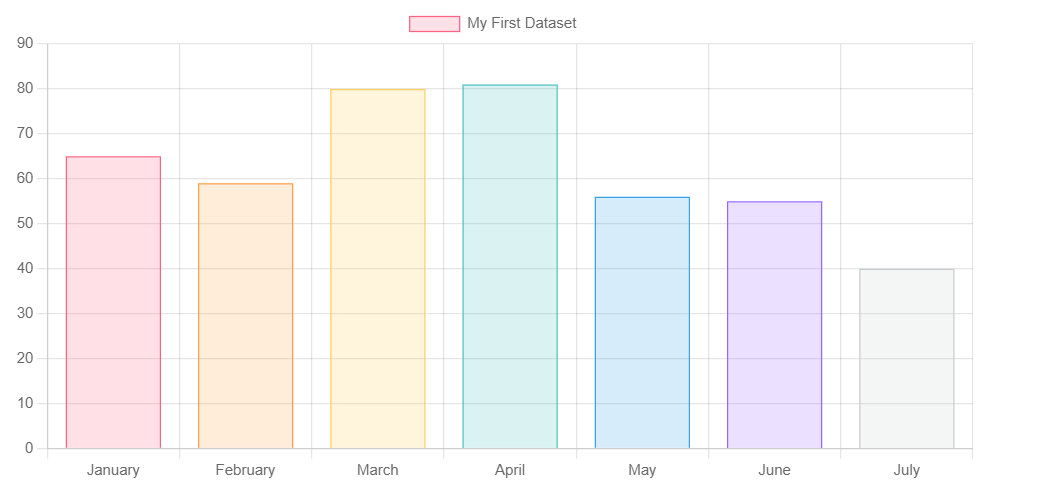
const config = {
type: 'bar',
data: data,
options: {
scales: {
y: {
beginAtZero: true
}
}
},
};
Chart.js | Chart.js
Chart.js (opens new window) Installation You can get the latest version of Chart.js from npm (opens new window), the GitHub releases (opens new window), or use a Chart.js CDN (opens new window). Detailed installation instructions can be found on the instal
www.chartjs.org
내부에 데이터를 넣어서 그것을 그래프로 시각화해주는 라이브러리이다.
꺾은선, 바, 원형 등 다양한 그래프가 있고 마우스를 갖다대면 상세비율을 표시해준다.
마찬가지로 라벨과 색깔을 임의로 설정해줄 수 있다.
프론트엔드 데이터 시각화에 사용할 수 있는 오픈소스 라이브러리를 알아보았다.